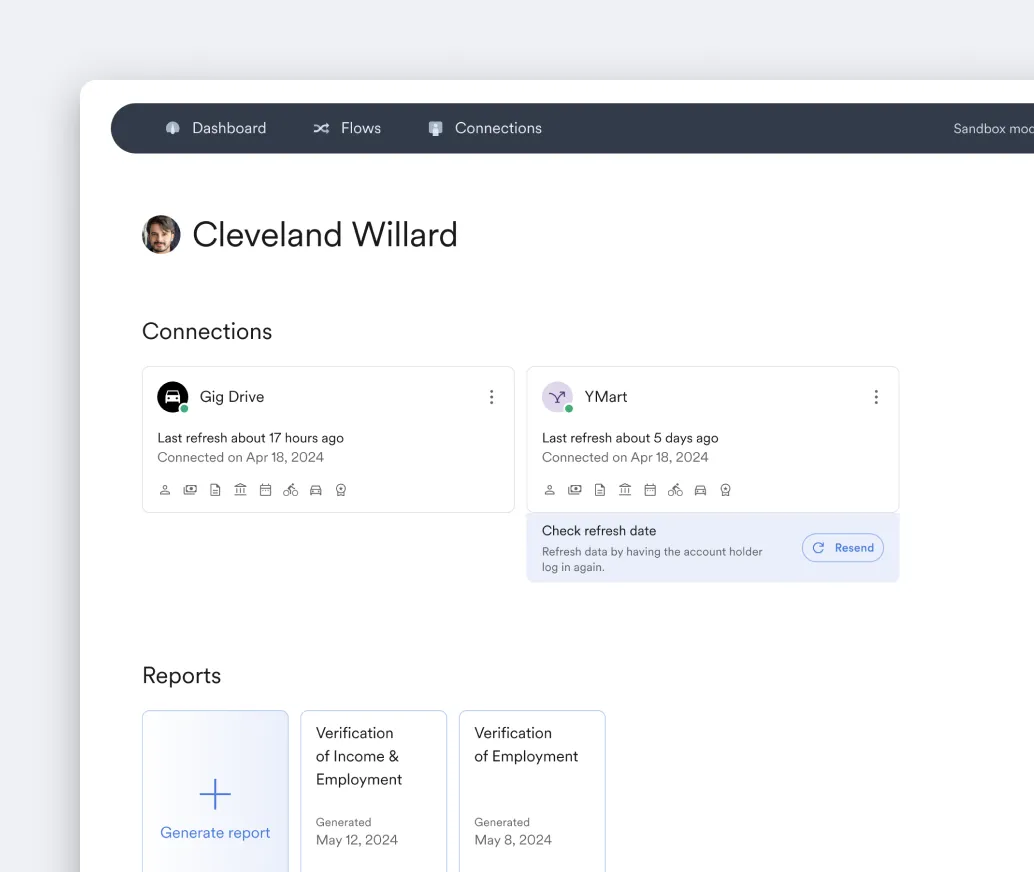Console
Employer match
Match users with their employers for a streamlined connection process.
Today we’re introducing Employer Match and a few other major quality of life enhancements to Console and our Encompass integration.
Employer Match is a new feature for situations where you already know the user’s employer(s).
- Employer Match lets you select one or more employers by searching Argyle’s coverage when sending email or text invites through Console or Encompass.
- Invites are automatically adjusted so the user is sent directly to the respective login screens of those employers when they enter Link.
- Employer match can be enabled in the Other settings section of Console.
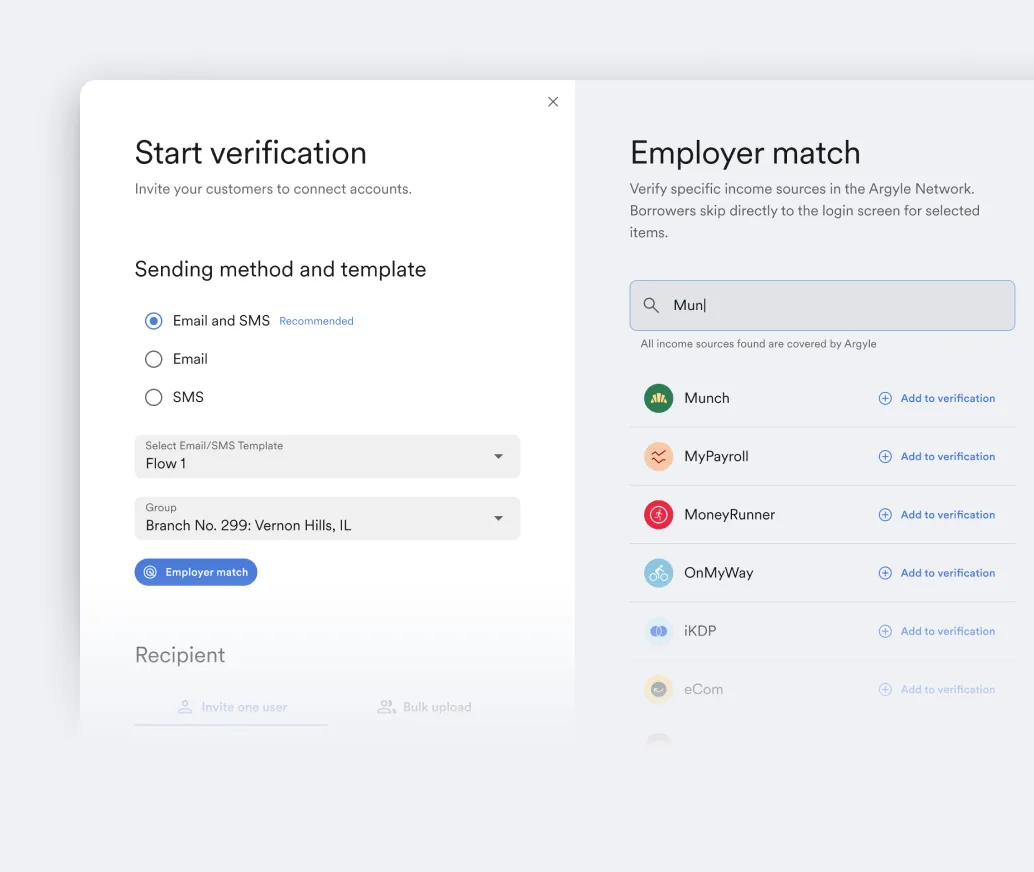
New workflow enhancements are also available:
- The invites interface in Console has been streamlined, making it easier to select a Group and review the invite recipient’s details before hitting send.
- Cc your team has been added to Encompass. You can select contacts associated with a loan file or enter the emails of team members that you want notified when a verification report is available.
- Error messaging in Console and Encompass has been significantly improved. Troubleshooting links now appear next to their respective errors, and new prompts are available if an account becomes disconnected. Extra handy to ensure Argyle data is up-to-date before ordering re-verification reports.