Console
Console enhancements
Console's Connections page has been redesigned.
Console’s Connections page was redesigned from the ground up, giving you more information at a glance with advanced filters to find the information you need faster.
-
The previous three table views — Connected, Invited, and Attempted Connections — were combined into one view.
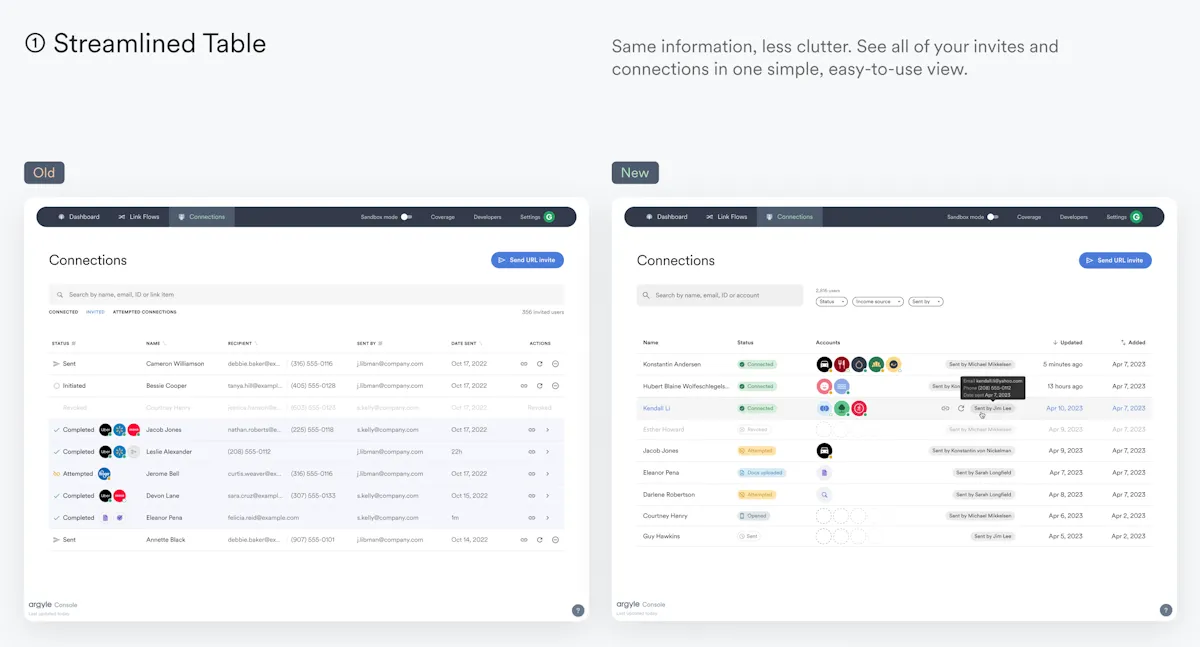
-
If you are sending URL invites through Console, sent invites can be filtered by their current status or the Console member who sent the invite. Additionally, all Connections can be filtered by income source.
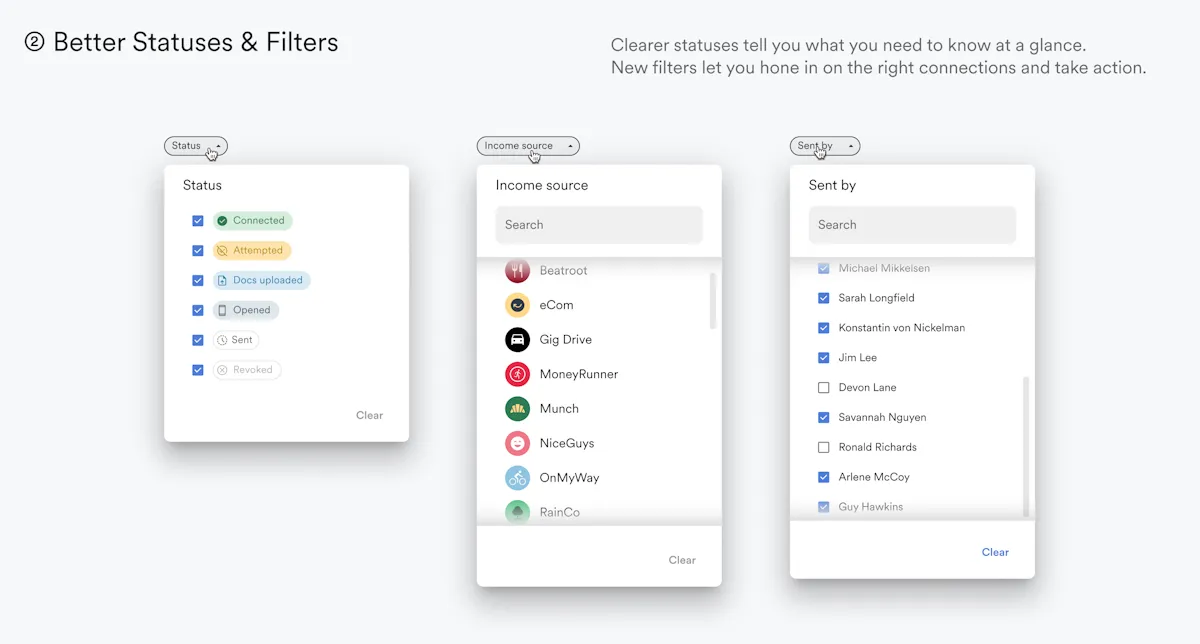
Other Console changes introduced this month:
- External ID’s can be attached to individual users and used when searching the Connections page. Multiple users can have the same external ID.
- Shifts data and shifts webhooks are now available in Console.
- The content of Argyle PDF Reports can be viewed in JSON within Console.
- Additional metrics were added to Console’s Dashboard.
- Invites sent through Console in sandbox mode for testing purposes can now be sent to any email.
- Searching the Connections page by user ID or account ID has been improved to support copy-pasting of ID’s.